Misuse of the <br> tag
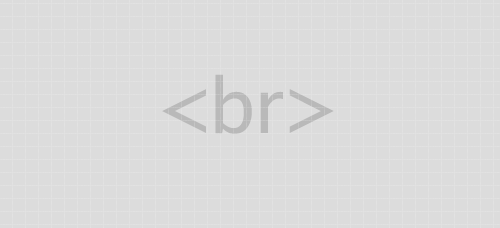
How not to use the <br> tag
A common misuse of the <br> tag is to use it to create spaces or gaps in your content. WYSIWYG editors are notorious for injecting multiple line breaks or empty paragraph tags.
How to properly use the <br> tag
The <br> is used to insert a line break in a sentence. Examples might be to correctly lay out an address. Use paragraph elements to split up your content and use CSS margins to alter the spacing between them.
Misuse of the <div> tag
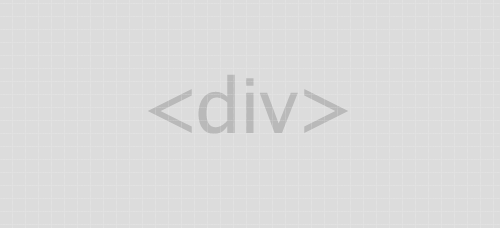
How not to use the <div> tag
When we first get to grips with HTML and coding in CSS we often get carried away with our divs and surround almost every page item with its own div tags.
How to properly use the <div> tag
The <div> tag is perfectly acceptable to use to define the main page structure, but always try to use more suitable tags for your page elements. Paragraph tags, ordered/unordered lists and definition lists can be more semantic choices.
Misuse of the <small> tag
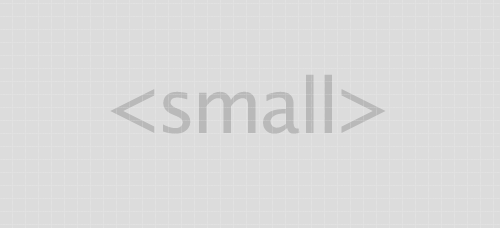
How not to use the <small> tag
The <small> tag is often wrongly used as its name suggests, to create text that’s small in size.
How to properly use the <small> tag
CSS should always be used for presentational styling, so use the font-size CSS property to control your text sizes. The <small> HTML tag is reserved for defining “smallprint” or legal text.
Misuse of the <hr> tag

How not to use the <hr> tag
The use of the <hr> is pretty rare these days, but when you do see it you can guarantee it’s being misused as a presentational line between sections of a page.
How to properly use the <hr> tag
These days the CSS border property is the correct solution in most situations, however the <hr> tags still has its use in specific situations when defining layouts containing copy such as book chapters or poetry stanzas.
Misuse of the <title> tag
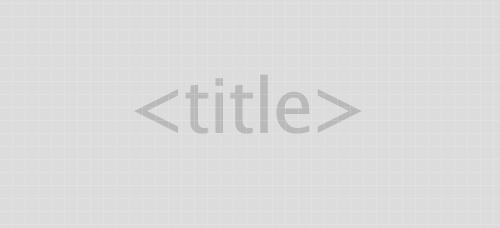
How not to use the <title> tag
In most cases the HTML <title> tag (not the attribute) is misused in two extremes. It either contains no valuable information, or it’s packed full of endless keywords for “SEO”.
How to properly use the <title> tag
The <title> should accurately but concisely describe the contents of the page. It’s important to include keywords that relate to the content as it is recognised by search engines, but it shouldn’t be abused.
Misuse of the <img> tag
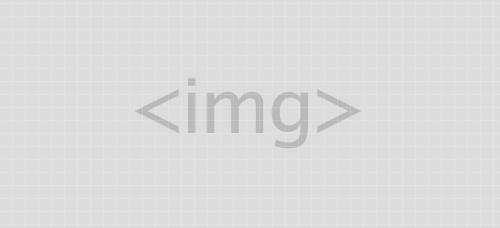
How not to use the <img> tag
The misuse of the <img> is actually more to do with the misuse of its alt attribute. Often the text within the alt attribute is completely irrelevant (if it exists at all!).
How to properly use the <img> tag
<img> tag alt attributes should contain an accurate description of the image. If the image is being used as a link give an insight to where the link will go. If the image has no importance an empty alt attribute is acceptable.
Misuse of the <label> tag
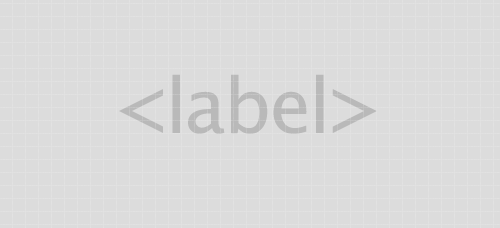
How not to use the <label> tag
<label> is another tag that is often left out altogether rather than being misused. When it does appear it rarely includes the for attribute.
How to properly use the <label> tag
Use the <label> tag to relate a field to its descriptive label. For extra usability points add the for attribute to allow the user to click the label to activate the relevant input field.
Misuse of the <address> tag

How not to use the <address> tag
The name of the <address> wrongly suggests that it should be used to surround a postal address on a contact page.
How to properly use the <address> tag
The correct use of the <address> tag is to define the author or owner of the document. Therefore it’s usually wrapped around their name along with their contact email address or telephone number.
This great compilation thanks go to Chris Spooner.